How to create a Group?
How can you create your first Group?
*You should have an Address Book in the site.
1. Click on the Group link from the left menu.
2. Click the "+" button on the right hand side of the Group page.
3. A dialog box will popup where Address Book Name to be selected from the drop down. Group Name and Description needs to be entered.
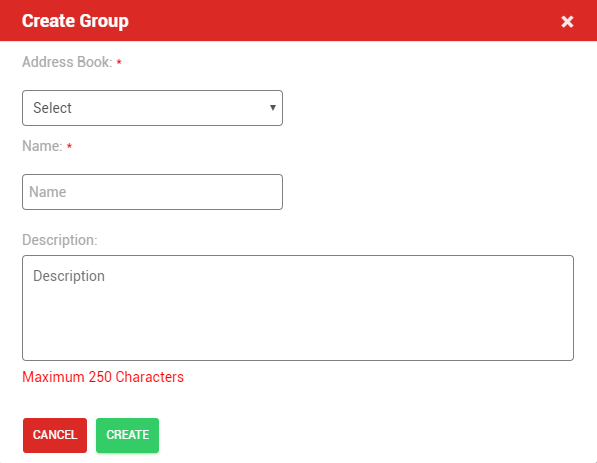
4. Once the Group is created, it will be listed on the page along with the Address Book Name.
Groups & Sub Groups
The online address book can have multiple groups and sub-groups and so on. A contact will exist in the primary address book and can be mapped between groups and sub-groups and more sub-groups under them. This provides better control over contact management and one contact can easily be part of multiple groups or sub-groups without causing duplicate entries.