How to create multilevel Groups?
*For multilevel Group creation, one has to have pre-existing Group.
To create a multilevel Group following steps needed to be followed:
1. On clicking the () icon in Group section, the following dialog box will appear:
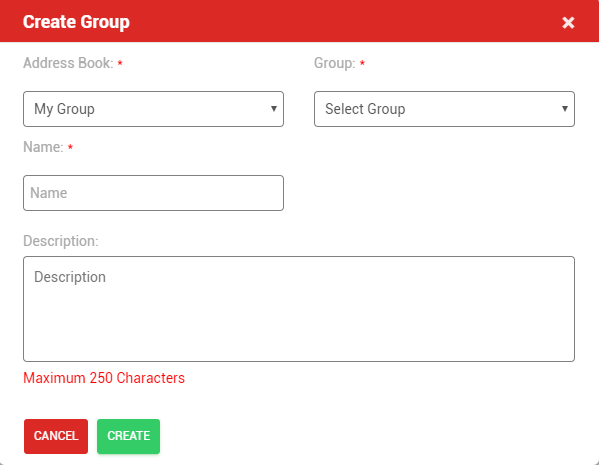
2. From the above dialog box, first select an Address Book, depending upon that the Groups will be populated in the dropdown.
3. In order to create multilevel Group, the user has to select the Group in the dropdown, then put the Group Name in the "Name" field shown in the image above.
4. In the application only multilevel groups can be created depending upon the user's plan type.