Create Your First Cloud Address Book
How can you create your first Address Book?
*You should be a registered member of the site.
1. Login with your credentials.
2. Click on the Address Book link from the left menu.
3. Click the "+" button on the right hand side of the Address Book page.
4. A dialog box will popup where Address Book Name and Description needs to be entered.
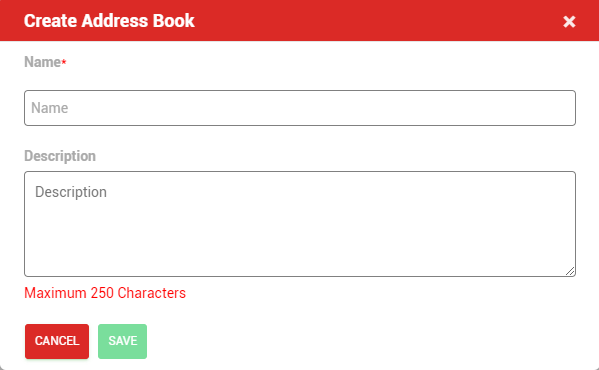
5. Once the Address Book is created, it will be listed on the page.
What is Multiple Address Book?
The cloud address book software comes with the option to use the primary address book or create multiple address books for various reasons. Contacts can be easily mapped between address books and every address book has standalone control that allows user to share a particular address book with read/write privilege or maintain personal address book, and more such options.