Want to import bulk data into the system?
This Contact Management Software lets users to upload or import bulk Contacts in the system in CSV format.
1. In the Contact listing page, following options are available:

2. On clicking the import() icon, a popup appears:
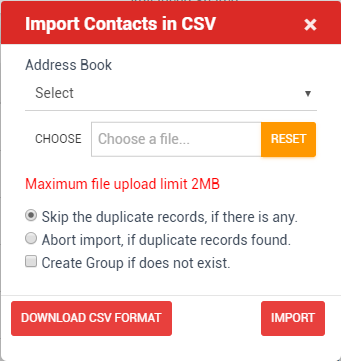
3. Prior to upload or import data into the application, you have to download a sample CSV format using the button DOWNLOAD CSV FORMAT. This format will help you to format the Contacts
4. In order to upload the Contacts, first the Address Book needs to be selected, then the CSV file to be imported.
5. Before clicking the IMPORT button, you have to select, whether the application will skip duplicate records or abort the import process if duplicate records are found. So, if "Skip the duplicate records, if there is any" is selected then duplicate records found in the CSV will be skipped while importing the data from the CSV file. Whereas if anyone chooses the option "Abort import, if duplicate records found", then the import will be aborted if duplicate records are found in the CSV file.
6. If in the CSV file for any or more record Group doesn't exist, then the Group will be created only if the option for "Create Group if does not exist", otherwise the record will be skipped and that Contact won't be inserted into the application.
Guidelines to create CSV file:
Field Name
Required?
Characters Allowed
Description
GROUP HIVE
No
Alphabets, Numbers and Spaces only
The value in this column is the name of a Group which already exists in the system, it cannot be any name.
GROUP
Yes
Alphabets, Numbers and Spaces only
Specify the group name under which the contact to be created. If the group does not exist in the Address Book, it will skip the record unless the option "Create Group if does not exist" checked. Please note that it will create group in the Address Book under the group hive. If the group hive is empty, it will create the first level group directly under the Address Book.
PREFIX
No
Alphabets, Numbers, Spaces and Special Character . only
Specify Contact's Prefix here.
FIRST NAME
Yes
Alphabets and Spaces only
This column contains only Alphabets and spaces, no special characters or numbers allowed here.
MIDDLE NAME
No
Alphabets and Spaces only
This column contains only Alphabets, no special characters or numbers allowed here.
LAST NAME
Yes
Alphabets and Spaces only
This column contains only Alphabets, no special characters or numbers allowed here.
SUFFIX
No
Alphabets, Numbers, Spaces and Special Character . only
Specify Contact's Suffix here.
SEX
No
M,F,O,N
M for Male, F for Female, O for Other (Intersex/Transgender), N for None (N/A).
BIRTHDAY
No
Format should be like 01-Jan-[2020] (DD-MON-[YYYY]). Month should be first 3 characters only.
BIRTHDAY REMINDER(Y/N)
No
Y,N
Y for Yes and N for No.
ANNIVERSARY
No
Format should be like 01-Jan-[2020] (DD-MON-[YYYY]). Month should be first 3 characters only.
WORK COMPANY
No
Alphabets, Numbers, Spaces and Special Characters ()-.,&
This should be the name of the Company the contact person works.
WORK TITLE
No
Alphabets, Numbers, Spaces and Special Characters ()-.,&
Maximum character limit is 50.
WORK DEPARTMENT
No
Alphabets, Numbers, Spaces and Special Characters ()-.,&
Maximum character limit is 50.
WORK STREET
No
Work/Office street address of the Contact person.
WORK DOOR
No
Apt./Suite/House/Building number.
WORK STATE
No
Alphabets and Spaces only
This field is mandatory if WORK CITY is provided.
WORK COUNTRY
No
This field is mandatory if WORK CITY is provided.
WORK CITY
No
Alphabets, Spaces and Hyphen only
If this field is provided, make sure to put WORK COUNTRY and WORK CITY as well.
WORK POSTAL
No
Alphabets, Numbers and Hyphen only
Postal/Zip Code of the Work Address
WORK EMAIL
No
Alphabets, Numbers, Dot(.), at the rate (@), Hyphen (-), Underscore (_)
Contact person's office email address, if there is any.
WORK PHONE
No
Only numbers with space and +-()xX. are allowed.
This should be Contact person's Work Phone number.
WORK EXT.
No
Only numbers are allowed.
This should be Contact person's Extension of work phone number.
HOME STREET
No
Home street address of the Contact person.
HOME DOOR
No
Apt./Suite/House/Building number.
HOME STATE
No
Alphabets and Spaces only
This field is mandatory if HOME CITY is provided.
HOME COUNTRY
No
This field is mandatory if HOME CITY is provided.
HOME CITY
No
Alphabets, Spaces and Hyphen only
If this field is provided, make sure to put HOME COUNTRY and HOME CITY as well.
HOME POSTAL
No
Alphabets, Numbers and Hyphen only
Postal/Zip Code of the Home Address.
HOME EMAIL
No
Alphabets, Numbers, Dot(.), at the rate (@), Hyphen (-), Underscore (_)
Contact person's personal email address, if there is any.
HOME PHONE
No
Only numbers with space and +-()xX. are allowed.
This should be Contact person's Home Phone number.
CELL PHONE
No
Only numbers with space and +-()xX. are allowed.
This should be Contact person's Cell Phone number.
NOTES
No
All
Alphabets, Numbers and all the special characters are allowed here. Maximum character limit is 500.
SEARCH TAGS
No
All
Alphabets, Numbers and all the special characters are allowed here. Maximum character limit is 100.