How to assign a Group to Address Book?
How to assign a Group to Address Book?
*You should be a registered member of the site.
Once you have created a Group(s), the application is giving the flexibility to the user to share the Group(s) to other members of the site.
1. On clicking the checkbox following screen appears:
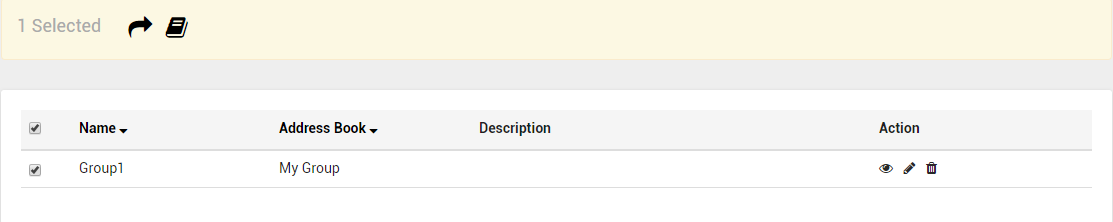
2. On clicking the book () icon, following dialog box pops up:
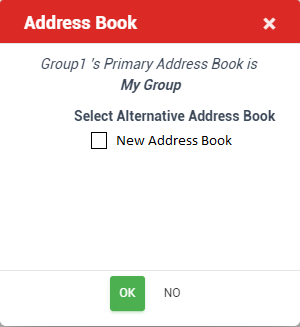
3. On clicking the checkbox next to the Address Book Name and pressing the OK button, the Group will be assigned to that Address Book.