Contact creation in Cloud Address Book
How to create a Contact?
*You should be a registered member of the site.
1. Login with your credentials.
2. Click on the Contact link from the left menu.
3. Click the "+" button on the right hand side of the Contact page.
4. A dialog box will popup where contact details needs to be entered.
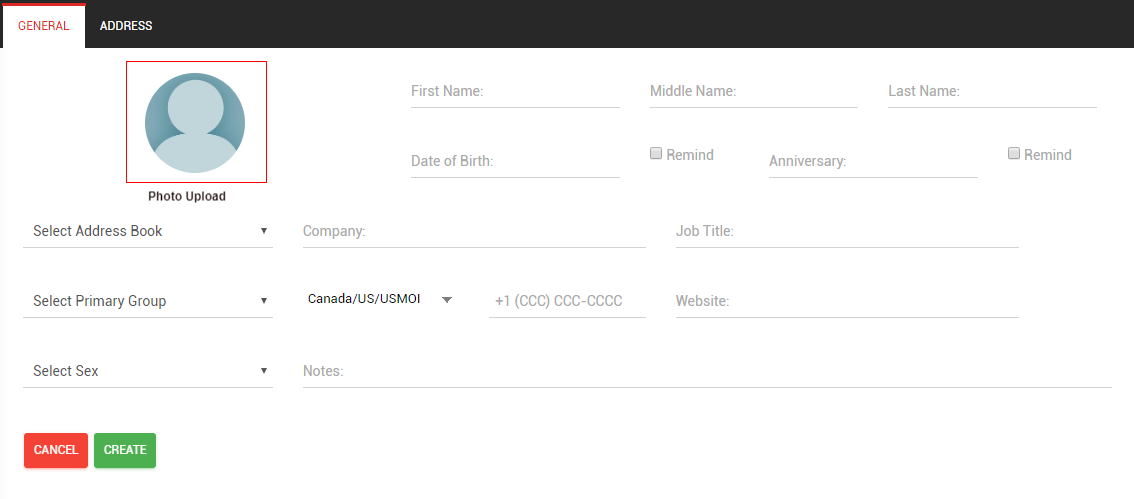
5. Select an Address Book, then Primary Group from the drop down.
6. Remind option for Date of Birth and Anniversary is used for notification purpose. If this option is set, then the names of the contacts will appear in the User's dashboard.
7. Users can store photograph of the contact along with contact information. For better security, these photograph files are encrypted with strong encryption mechanism at the disk level in the system.
8. Site provides auto fill for geodata such as Street, City, State or Country. This eliminates misspelt city or street names in contact address and later getting trouble in searching them when needed.