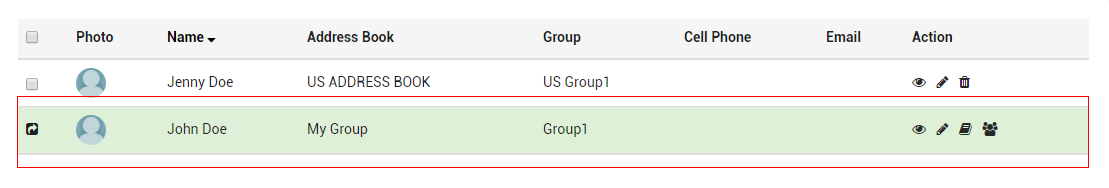Contact Sharing
How to share Contact(s)?
*You must have created a Contact already in our Online Address Book.
1. Click on the Contact link from the left menu, Contact list will be populated. From there, click the checkbox next to the Contact name.
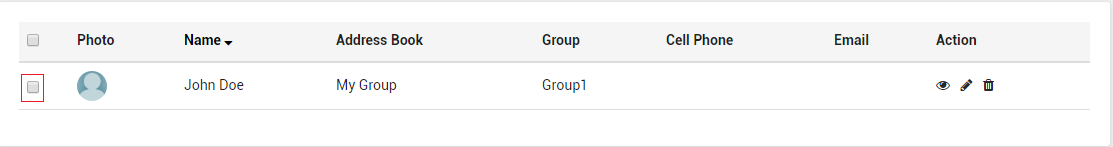
2. On clicking the checkbox, following screen will appear:
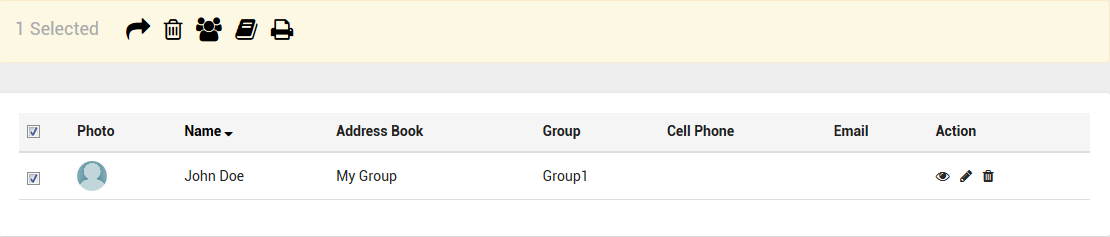
3. On clicking the share() icon, a dialog box will appear.
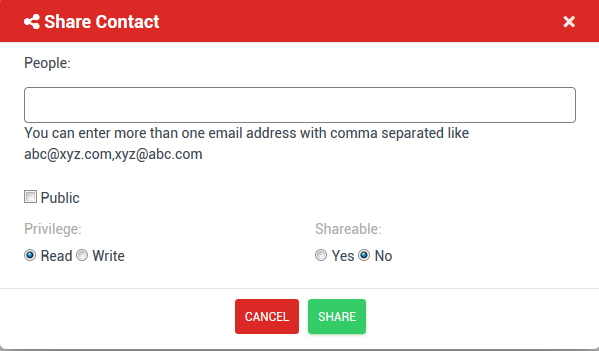
4. The "Public" checkbox let's you share the Contact in public mode. Public Contact means, that Contact can be accessible to anybody in the site. So, the Contact you have created will be accessible to any registered member of the site.
5. While sharing a Contact, if "Read" privilege is set, then the members can access the Contact in Read Only mode and Contact data cannot be modified by the Grantee.
6. If "Write" privilege is set and the Contact is shared, then the members can access the Contact in Write mode and Contact information can be updated. Logged in user won't be able to modify the Primary Address Book related information.
7. If "Shareable" option is set and the Contact is shared, then the members can further share the Contact to any other member of the site.
8. While sharing, the application checks if the email address exists in the database, then the Contact will be shared, otherwise an invitation will be sent to the email address to join the site with the joining link.
9. Once the Contact is shared, then the Grantee will see the following screen once (s)he logs in: