Can I export data from the system?
This Contact Management System lets users to download or export the Contacts from the application in CSV format.
1. In the Contact listing page, following options are available:

2. On clicking the export() icon, a popup appears:
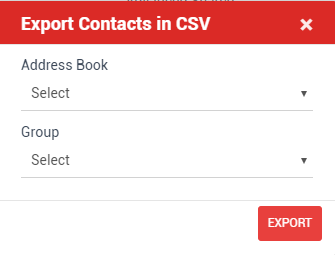
3. From the dialog box, Address Book needs to be selected, depending upon the Address Book, Group dropdown will be populated.
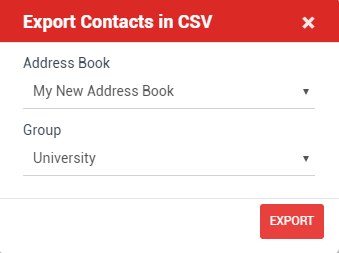
4. On clicking the Export button, the Contact list will be downloaded in CSV format.