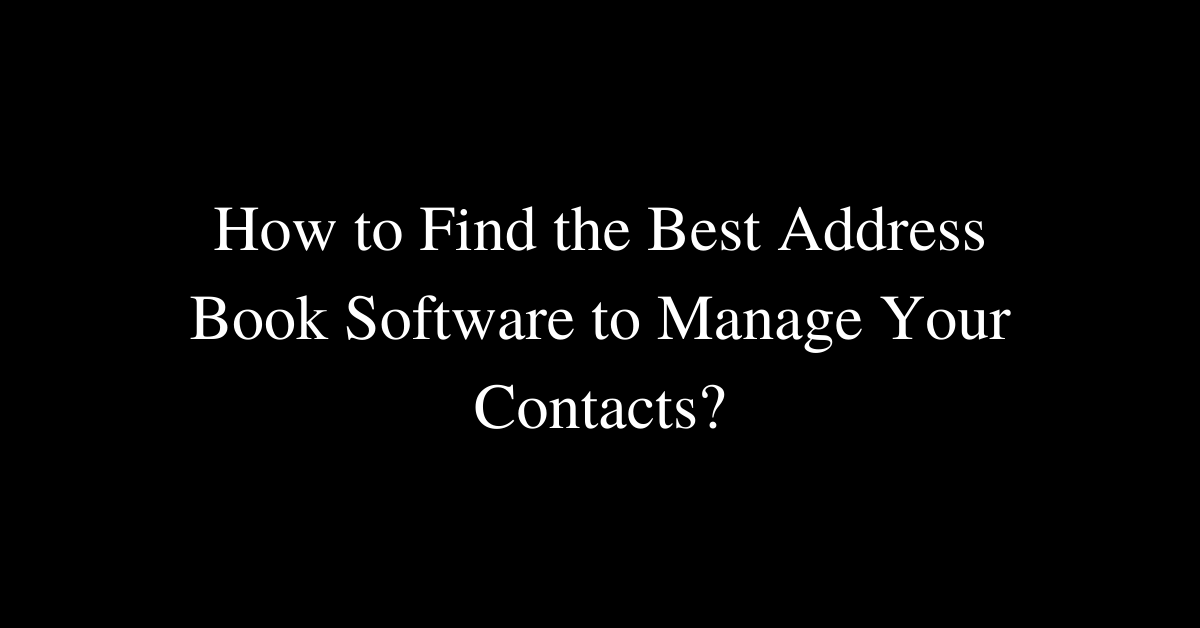Managing your contacts is subtle expertise to grow your business. However, with address book software, you can manage your contacts in a right and effective way. An address book allows you to enter contacts along with a few fields such as name, company name, website, email address, state, country, fax number, mobile number, or a phone number. Hence, you can list down your contacts and easily manage them.
But how to find the best address book software? This is the real question. When looking for a flexible contact management system, how would one identify the best address book software? To help aspiring entrepreneurs like you, this blog will list down the must-have key features of an address book software.
Here’s what you need to know:-
1. Groups and Subgroups
The online address book should give you the authority to create different groups and sub-groups, etc. Your contact will exist inside the basic or primary address book and likely mapped among groups and subgroups and more subgroups under them. This gives better authority over contact the management.
2. Multiple Address Books
Make sure that your address book software allows you to create as many address books as you require for your business needs. In addition, every address book can have its unique owner that holds the authority to share the address book with the read and write authority.
3. CSV Compatibility
Another important must-have feature of an address book software is that it must be CSV compatible. This means that the contact database can be transferred online or offline as MS Excel File.
4. Contact Past Records
Make sure that the address book software helps you to access the past information about the contact. Also, it allows you to read the previous conversation (if any) as well as reach the old version of the contact details.
5. Restore Deleted Contacts
Sometimes you may delete the contact by mistake and there is no method to recover the deleted contacts. To avoid this situation, make sure your address book software allows you to recover the deleted contact from a trash folder.
6. Contact Mapping
Ensure that your contacts should be mapped across various groups and subgroups because it will eliminate the need to create duplicate contacts in the database.
7. Contact Sharing
If your contact management software allows you to collaborate and share contacts with your colleagues or associates, then it is the best address book software to share contacts among divisions and departments.
8. Print Address Labels
This feature of your address book software will allow you to template, design, and print address levels. This means your contact management system will also work as Address Label Software.
9. Quick Search
What is the use of a contact management software if you can not easily search the contact you need to reach or interact with? So, make sure your address book software will have the quick search feature as well.
To sum it up, these are the prime features that the best address book software must-have. These features have their own benefits that will help your business grow and stand out in the competitive market.