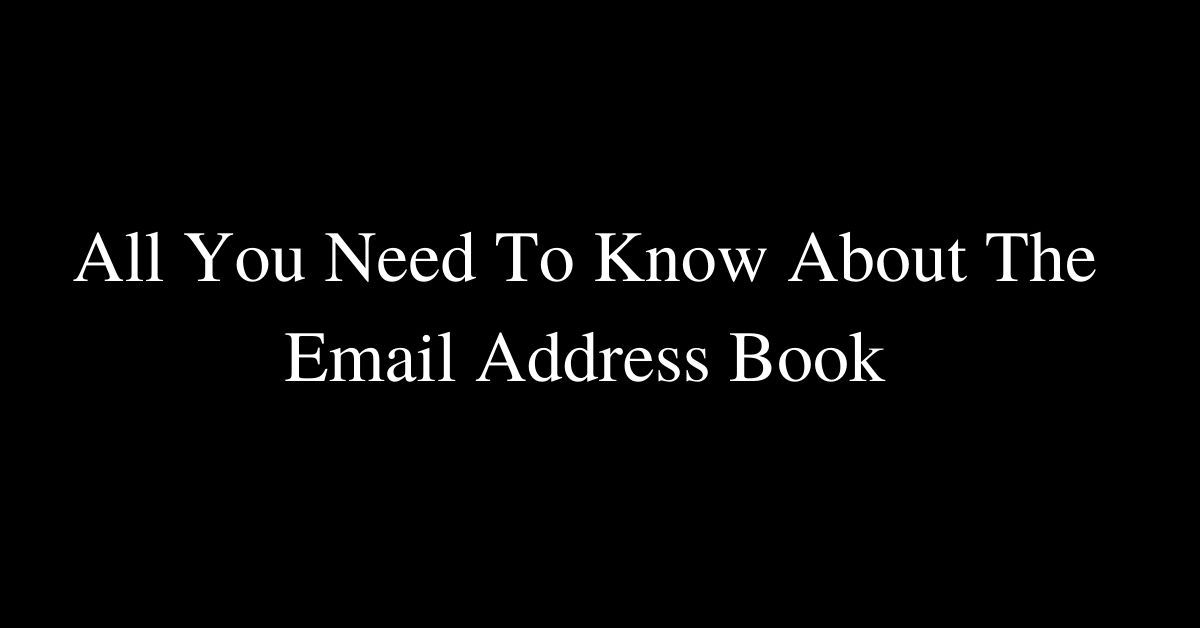The Email Address Book is a handy resource for saving email addresses and other contact details of people you often email to. The Address Book screen shows each contact's name, email address, and phone number that you added to your book of addresses. Consolidate all your contacts easily in one safe, online location. Your information is saved in the cloud with Exadime so that you can access and edit your address book from any computer, anytime, 24/7.
Things That an Email Address Book Helps You Do
- Let us have a look at the key features of an email address book
- Access & edit your contacts anytime, 24/7, from any computer. Exadime is a web-based cloud network of 100 percent.
- You and the members of your team will use the Contact notes to make specific notes on when someone in your Address Book last called.
- When you add an address to your contacts, you can automatically create a map connection for your address. You can click on the URL, and a new browser window will open to your contact's address automatically with a map.
- By default, your address books are private. Your addresses will only be available to anyone if you actively alter the settings of the share.
- Easy icons tell you who can see what at a glance, so you can be 100 percent sure that only the right people have access to it.
- You can easily locate people in your address book — search for any text in your address book (including notes about people in your free-text), sort by first or last name, or even sort tag contacts. Never miss out another message!
- Add connections, multiple addresses and phone numbers, keep a list of all calls & emails, paste photos or screenshots, add up to 20 pages of notes per touch and more!
What Makes Email Address Book Different?
Ease of Sharing
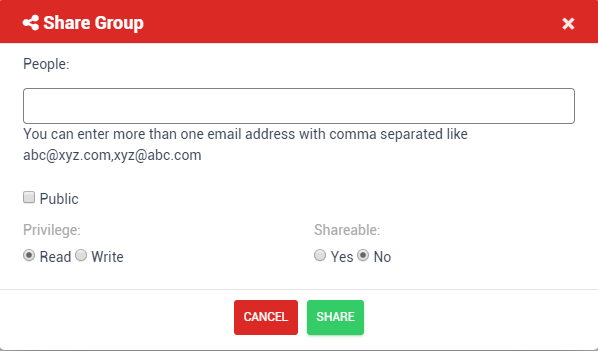
The electronic book of addresses can have several groups and subgroups, and so on. Within the primary address book, a connection should exist. It can be shared between groups and subgroups and further subgroups under them. It allows greater control over contact management, and one contact can easily be part of several groups or subgroups without having duplicate entries.
Charting
Multiple Address Books and Groups will chart contacts. It reduces the need to double the contacts in different address books. Contacts can also be shared with others, while unique privileges and rights are given. There are options for the user to share the read/write/share privilege communication, and the user can choose as required. This provides for better management of contacts and exchange of contacts between teams and departments.
Trash Management
Forget about unintentionally deleting a connection and regretting the next moment. Exadime online address books will never permanently erase any contact as long as you remove the contact from the address book. It moves to trash touch. So, you can still search the trash if you want to restore deleted contacts and do so. Also, you can permanently remove the contacts manually from garbage.
Mapping
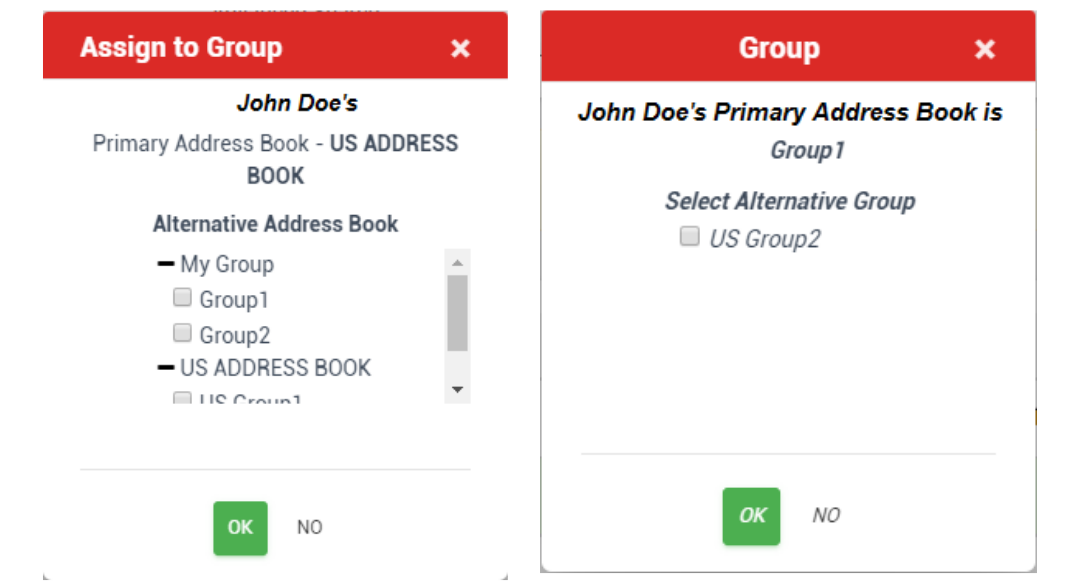
The Cloud address book app comes with the option of using the primary address book or, for different purposes, creating several address books. Contacts can be easily mapped between address books. Each address book has separate control that allows users to share a similar address book with a read/write right, or to retain a personal address book, and more.
Conclusion
This was all about the email address book that one must-have for a well-managed system. Want to know more about it then you can contact us at Exadime and get your queries resolved.